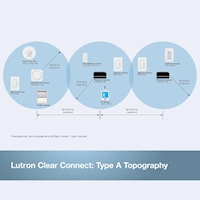The RadioRA 3 All-in-One Processor allows for quick setup, control, and monitoring of RadioRA devices and Lutron wireless shades from a smartphone or tablet using the Lutron App. Tackle bigger projects for new clients as well as upgrades of existing RadioRA 2 and RA2 Select installs. The processor utilizes Lutron’s ultra-reliable ClearConnect RF technology, meaning RA 3 is backwards compatible with RadioRA 2 and RA2 Select. Two RA 3 processors can be paired to create one system of up to 200 Sunnata RF devices and up to 200 compatible RA2, RA2 Select and Lutron smart shade devices. This kit includes one (1) processor, one (1) PoE injector, (1) 6 ft (1.8 m) down-angle Ethernet cable, one (1)3 ft (0.9 m) Ethernet cable, and one (1) shelf-mount adapter.
Kit Includes: Includes RadioRA 3 All-In-One Processor, shelf-mount adapter, PoE Injector, 6 ft (1.8 m) down-angle Ethernet cable and 3 ft (0.9 m) Ethernet cable
New QuickFind software makes it easy to locate the processor on the home network during setup
Install the processor centrally in the home for optimal RF coverage with Power over Ethernet (PoE) switch or injector (included in kit) with either recess-, shelf-, or junction box -mount adapters; no more need for a power supply & nearby 120v outlet
One RadioRA 3 processor can communicate with up to 100 Clear Connect – Type X devices, 95 Clear Connect – Type A devices, and 4 Type A repeaters per processor; Two RA 3 Processors can be paired into one system, doubling the device limit and range
Backwards Compatible; RadioRA 2 and RadioRA 2 Select systems can be upgraded to RadioRA 3 (some device limitations apply) and RadioRa2 project files can be converted with one click
Enable the cloud sync on the project file for backup, sharing between coworkers, and remote transfers; Also use the Lutron app to provide remote assistance to adjust scenes and schedules without having to roll a truck
RadioRA 3 Processor combines the functionality of the main repeater and Connect Bridge of RadioRA 2
RadioRA 3 utilizes Lutron's Extensible Application Protocol (LEAP) for controlling and monitoring 3rd party integrations for more security and more dynamic configurations
Internet connection required for initial setup and to receive periodic firmware updates automatically
Works Without Wifi; Local device (dimmers/switches/hybrid keypads/etc.) operation will continue to function if internet connection is lost